Before you can start building functional, and professional-looking WordPress websites without using plugins, there are a few concepts that you’ll have to understand and implement…
Note: if you’re wondering why anyone would want to build a WordPress website without plugins, read my other article, “What’s the Advantage of Eliminating WordPress Plugins?”
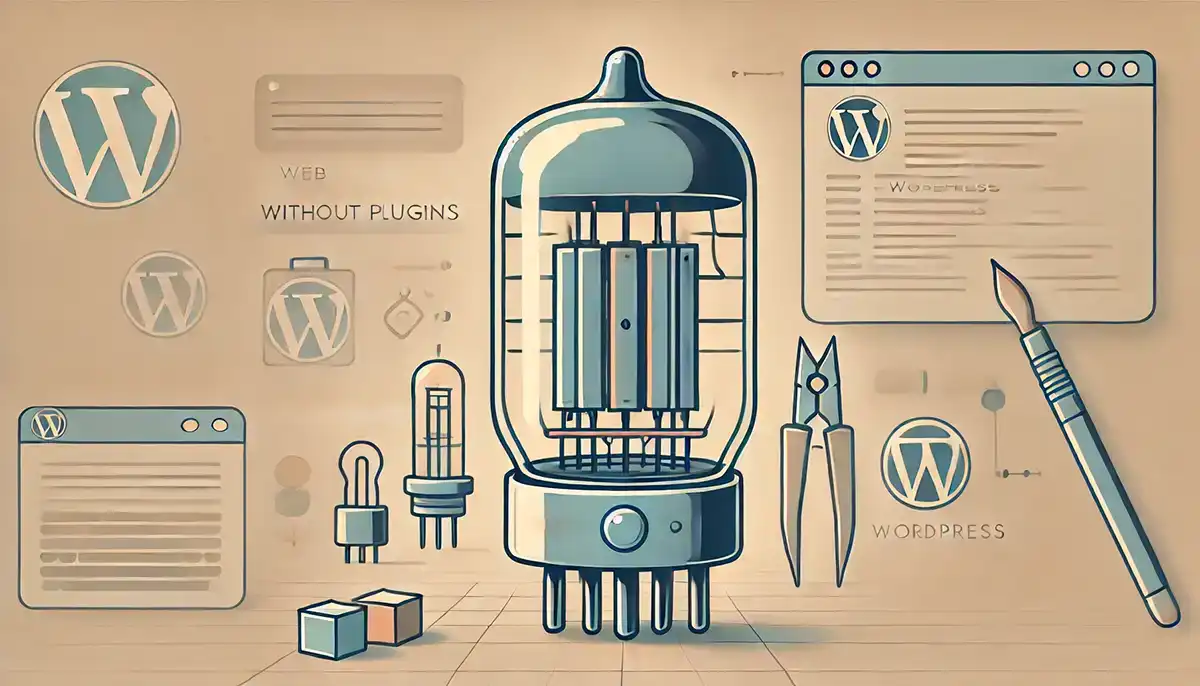
1. You Must Use a Theme that Does Not Bundle Plugins
Many themes sold on ThemeForest, and other third-party theme directories, are bundled with plugins, or require you to install other plugins. Obviously, our goal is to avoid plugins for the sake of creating solid, secure, fast-loading websites.
I recommend using free themes found in the WordPress Theme Directory, and do not upgrade them to their paid, pro, or premium versions.
If you need recommendations on which themes to start with…
- I recommend GeneratePress (free) theme. The site you are now reading is built with this theme, and I build nearly all my client sites with GeneratePress.
- The WordPress 2024, 2023, 2022, etc., are all great themes to start with.
- Kadence Free is a great theme.
2. You Must Install a Child Theme
This is because in order to make a WordPress website functional, you will need to add custom PHP scripts, custom Javascript, and custom CSS code. This requires the use of a child theme.
Now don’t worry if you are not able to write custom programming, I provide code snippets that you can paste into your WordPress site to do cool stuff like create Schema tags, add SEO fields, advanced query loops, forms, etc. Moreover, there are many AI models (ChatGPT, Claude, et al) that are pretty good at writing the code for you.
Question: Why not use a code snippets plugin like WPCode or Code Snippets? First of all, they are plugins. Second, because storing custom code into a database and querying them via metadata is the least efficient way to extend WordPress functionality. It’s much more efficient to store scripts and CSS files into the child theme directory and enqueue them through the functions.php file.
- Read my article, “What Does a Child Theme Do?”
- Read my article, “How to Create a Child Theme”.
- Read GeneratePress’ documentation on child themes.
- Read WordPress’ documentation on child themes.
- Read Kadence’s documentation on child themes.
3. You Must Commit to Mastering WordPress’ Core Features
Sure, you loved Elementor, Beaver Builder, Bricks, Automatic CSS, et al, but the reason why you’re reading this website now is because you realized that building websites with heavy themes and heavy plugins did not win you any design awards, nor made your website look that much better. All they did was cost you a lot of money in subscription fees and made some other guy richer.
The truth is that you can achieve the same functionality and still create a great looking websites without any of those tools, and do it all for free.
To do this, you must learn the core features of WordPress so that you don’t feel compelled to find your solution in the Plugin repository.
Summary
How amazing-looking does your website have to be?
Go visit the website of Berkshire Hathaway, which as of this writing, is the fifth-most wealthiest company in the world. Their website looks like it was designed in 1995. If you look at the HTML code, all you find is handwritten HTML code, and no CSS, and no Javascript (aside from Google Analytics tracker)
Yet, their website is functional, easy to navigate, and everything is right where you expect to find things. Do you still think you need Elementor? Do you still think you need Bricks?
I’m not saying that your website should look that plain, I’m questioning your need for a video hero, or animated text, or parallax scrolling.
The purpose of this website is teach you how to use WordPress in its core form, and still build a website that offers great functionality, using custom post types, custom fields, advanced query loops, forms, etc., without having to pay for plugins and themes.
Hi, this is a comment.
To get started with moderating, editing, and deleting comments, please visit the Comments screen in the dashboard.
Commenter avatars come from Gravatar.